I recently made a 2,000km round road trip which started at the Jim Pattison Lease Burnaby office to our Calgary office, including a quick stop at our Kelowna office along the way. This is a trip that I have taken a total of 25 times over the past 5 years in gas-powered cars – until now. This trip usually takes me about 10 hours (in reality, 11-12 hours with pit stops), and I knew that it would be longer in an EV due to the charging I would need to make. Range anxiety was always on my mind, but read on to learn how that’s changed.
Maximum Charge Limit
The vehicle I used for this trip was a 2022 Tesla Model 3 Standard Range (Rear Wheel Drive). Tesla recommends a maximum charge limit of 80% of battery capacity in order to extend battery longevity, but this can easily be changed within the vehicle’s settings to 100% of capacity for longer trips. Doing this would theoretically extend the maximum range from about 350 km to 438 km on a full charge, but in practice, I found the range extends from about 320 km to 400 km, likely due to my liberal use of the air conditioning system during the hot summer season.
The Supercharger Network
Before I started the trip, I used Tesla’s Go Anywhere tool to help plot out potential Supercharging stops along the way. The tool takes into account what year, model, and trim of vehicle you are using (for accurate range). The Supercharger network is a Tesla-only network of level 3 chargers, capable of 72, 150, or 250 kW of charging power. This means vehicle batteries can be charged from 20% to 80% in as little as 15 minutes. The network is fairly robust along major routes in Canada, especially along Hwy 1. Real-time updates about available charging ports at each stop can also be displayed on the vehicle’s navigation screen while on the road.
Go Anywhere is very useful for anticipating charging stops along the way. It shows the estimated remaining battery when reaching each charging stop and how long it will take to charge the vehicle before continuing the trip. I found that the limitation of this tool was that it assumed the vehicle started with a full charge, and it doesn’t care about the availability of charging at the final destination – it will just get me there without considering if I need the vehicle to have a higher charge at the time of arrival.
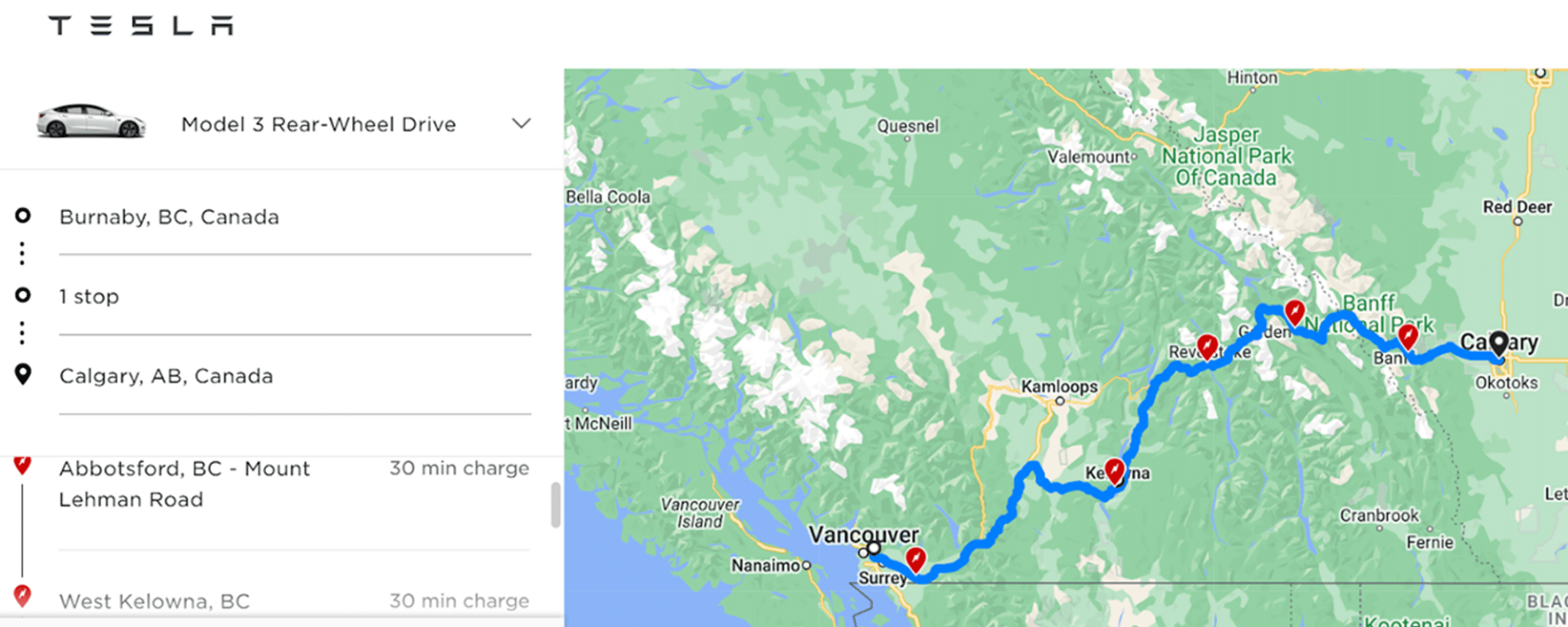
The planned 5 charging stops along the way did not appear to take too long – ranging from short 15-minute top-ups to slightly longer 35-minute stops.
Tesla’s infotainment system has Go Anywhere built into the vehicle, yet doesn’t allow for Apple Carplay or Android Auto connectivity. The tool is intuitive enough to use and cleverly allows for easy charging stops options. All I have to do is enter the destination and it takes into account the current battery charge and then will plot out a path with charging.
Charging During the Trip
I set out on a Tuesday with about 90% battery from Burnaby. The Tesla had been previously charged at home on a regular 120V outlet, which is painfully slow – adding only about 7-8 km per hour of charging (conversely, Superchargers can add up to 300 km in just 15 to 20 minutes). At my first Supercharger (in Hope, BC), I pulled up to a large gas station/truck stop combo that had 22 available Superchargers out of a total of 24.

After backing into a stall, I plugged the charging port into the Tesla and within a few seconds the vehicle indicated it was connected and charging. A clear display of how long is left to charge the battery appeared on the vehicle’s infotainment screen (and the Tesla app so I can walk away and still see real-time charging status). I always tried to charge more than what was needed since I knew that I might not have charging options when I get to my stop for the night. I then walked away to have a quick bathroom break, grab a beverage, and do a short walk.
Quirks of Supercharging
Below is a list of quirks that I found during my Supercharging experience:
- Superchargers have designated parking spots and clear signage that they are intended for Tesla parking only. The vehicle must back into the stall as the charging cables are very short – they are designed to just reach the port on the back of each Tesla.
- If the Supercharging station has more vehicles waiting to charge than there are available stalls, you don’t need to actually “line up” for the next available charging stall. Geofences (virtual boundaries) are found around each Supercharging station. When entering, it will place the vehicle into a virtual queue and send a notification when a stall number is available. If another vehicle that is further down the line tries to use the stall, it will not work.
- The Superchargers work most effectively (charge at the fastest rate) before the battery gets filled to about 80%. It must slow the rate down as the battery fills to avoid damaging or overcharging the battery.
- When a Supercharger station is busy, the car will automatically limit the maximum charge limit to 80% in order to allow for other cars to use the stall. This can be overridden easily without penalty if a higher charge is needed.
- A credit card needs to be assigned to the Tesla account (yes, both a Tesla app and an account are needed) in order to use Supercharging. Once this is set up, there is no manual payment needed during charging stops. This card can be removed/unattached from the vehicle if you’re giving the vehicle back (like during a lease return or sale).
- The Tesla app will send a notification when charging is almost complete. Staying physically connected to the charger when exceeding the charge limit will incur loitering penalties of $1 per minute, so be sure to return and move the vehicle when it’s close to being done charging. This is in place to ensure others get to use the chargers.
List of Charging Stops
Below is a list of my charging stops for the entirety of the trip. Compared to the 5 planned stops as outlined by Tesla’s trip planning tool, I charged more due to two main reasons: one, I wanted to have more charge than the minimum required to continue the trip, and two, I personally like to stop and walk around every couple hours on a long drive, so why not plan around where there are charging stations to walk around whilst charging?
Direction: Vancouver to Calgary
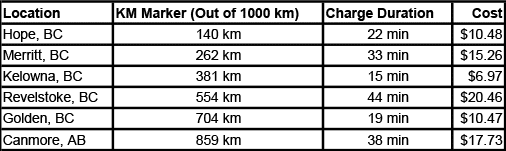
Direction: Calgary to Vancouver
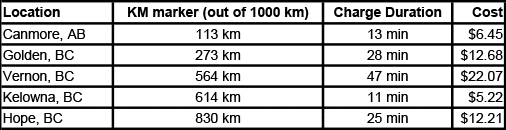
Electricity Cost vs. Fuel
Driving a gas vehicle that averages 10 litres per 100 km, and at an average of $1.75 per litre of regular fuel, this 2000 km trip would have cost me $350 in fuel, with an average of $0.175 per km. The total cost of Supercharging for this trip was $140, which is $0.07 per km. This means the cost of Supercharging is 40% of the cost of fuel for the same distance (at the current fuel and electricity rates). Note that the rate of Supercharging is about double the utility rate of home charging, so the cost of driving on electricity would be roughly halved if calculated for non-long-distance trips for EV vs. gas driving.
EV Driving Tips
Coming from a gas vehicle, there are a number of differences when acclimating to operating an EV:
- HVAC drains the battery in a noticeable manner. By turning on AC in nearly 30°C weather to maintain the cabin at 21°C, I noticed a 30 km range drop vs. not using it.
- Braking is very different. In a gas vehicle when letting up on the gas pedal, the vehicle coasts without dropping much speed. In the Tesla, regenerative braking slows the vehicle dramatically (the rear brake lights go on without pressing the brake pedal). The amount let up on the gas pedal has to be gradually done so that there’s no sudden deceleration without intending to. This may need some getting used to in order to avoid sudden lurches that could get a complaint or two from motion sickness-prone passengers.
- Acceleration for highway merging and passing is fantastic – fast, linear, instant torque as well as the low centre of gravity (battery is under the floor) allows for nimble and spirited driving, especially around corners.
- The standard Basic Autopilot feature on the Tesla is fantastic to use on highway driving but is not the same as the Enhanced Autopilot or Full Self Driving products (additional fees required). Basic Autopilot includes dynamic cruise control (maintaining an adjustable distance with the vehicle in front of you during cruise control) and lane assist is the most refined in any vehicle that I have driven. It makes highway cruising simple, tireless, and smooth.

Using the Supercharging network along with Tesla’s trip planner has fully alleviated my range anxiety about going on long trips with an EV. The estimation of range and battery percentages along the way was fairly accurate, except where climbing long hills like the Coquihalla Summit and gaining rapid elevation saw small unexpected drops in range (~2-3% extra drops).
Note that this trip was taken in mid-June when the weather is warm and favourable for EVs; had this trip been taken in January, the range would decrease by up to 28% in extreme cold.
The perceived inconvenience of having to wait around for the car to charge did not manifest in stress for me – for such long driving, it felt good to take walks, sit down for a quick meal, or watch some videos using the infotainment system (yes it has Netflix, Disney+, Youtube, along with some fun games) and take my mind off driving for a few minutes. The charging stops I took did not feel like an inconvenience; rather, they increased my mindfulness about stretch breaks during road trips and made my mindset more rested upon arriving at my destination, despite the overall longer travel time.
For a trip that usually takes me 11-12 hours, with all the charging stops, it took just under 13 hours. As more charging options continue to become available, always plan ahead and be ready for long driving adventures without the fear of anxiety!

Timothy Tsao
Product Manager
Jim Pattison Lease






